Note
Go to the end to download the full example code.
RGB Image#
Example showing the simple plot creation with 512 x 512 2D RGB image.
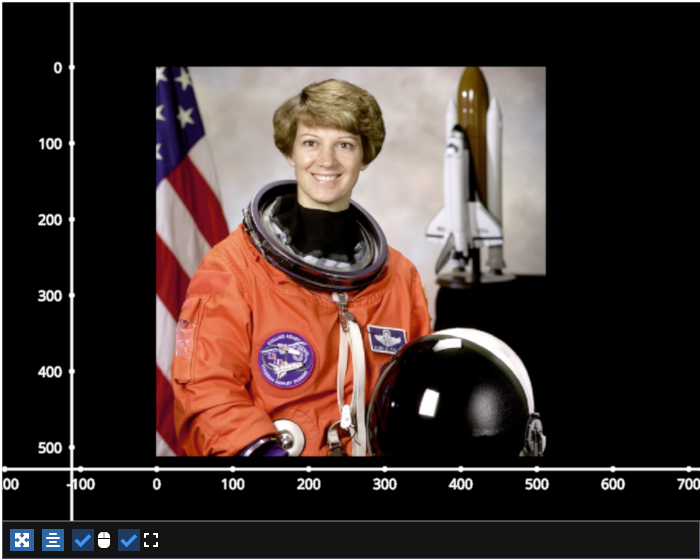
# test_example = true
import fastplotlib as fpl
import imageio.v3 as iio
im = iio.imread("imageio:astronaut.png")
figure = fpl.Figure(size=(700, 560))
# plot the image data
image = figure[0, 0].add_image(data=im, name="iio astronaut")
figure.show()
# NOTE: fpl.loop.run() should not be used for interactive sessions
# See the "JupyterLab and IPython" section in the user guide
if __name__ == "__main__":
print(__doc__)
fpl.loop.run()
Total running time of the script: (0 minutes 0.548 seconds)
