Note
Go to the end to download the full example code.
Specify IDs with subplot names#
Provide a list of tuples where each tuple has subplot names. The same controller will be used for the subplots indicated by each of these tuples
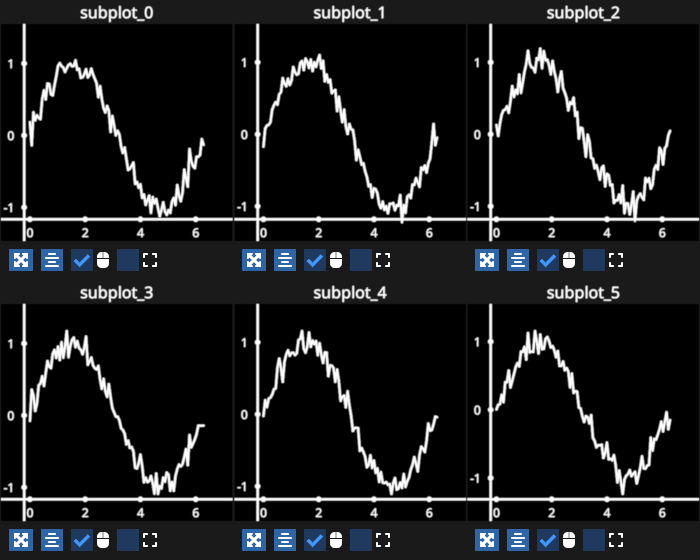
/home/runner/work/fastplotlib/fastplotlib/fastplotlib/graphics/features/_base.py:18: UserWarning: casting float64 array to float32
warn(f"casting {array.dtype} array to float32")
# test_example = false
import numpy as np
import fastplotlib as fpl
xs = np.linspace(0, 2 * np.pi, 100)
ys = np.sin(xs)
# create some subplots names
names = ["subplot_0", "subplot_1", "subplot_2", "subplot_3", "subplot_4", "subplot_5"]
# list of tuples of subplot names
# subplots within each tuple will use the same controller.
ids = [
("subplot_0", "subplot_3"),
("subplot_1", "subplot_2", "subplot_4"),
]
figure = fpl.Figure(
shape=(2, 3),
controller_ids=ids,
names=names,
size=(700, 560),
)
for subplot in figure:
subplot.add_line(np.column_stack([xs, ys + np.random.normal(scale=0.1, size=100)]))
figure.show(maintain_aspect=False)
# NOTE: fpl.loop.run() should not be used for interactive sessions
# See the "JupyterLab and IPython" section in the user guide
if __name__ == "__main__":
print(__doc__)
fpl.loop.run()
Total running time of the script: (0 minutes 0.718 seconds)
