Note
Go to the end to download the full example code.
Line stack 3D#
Example showing a 3D stack of lines with animations
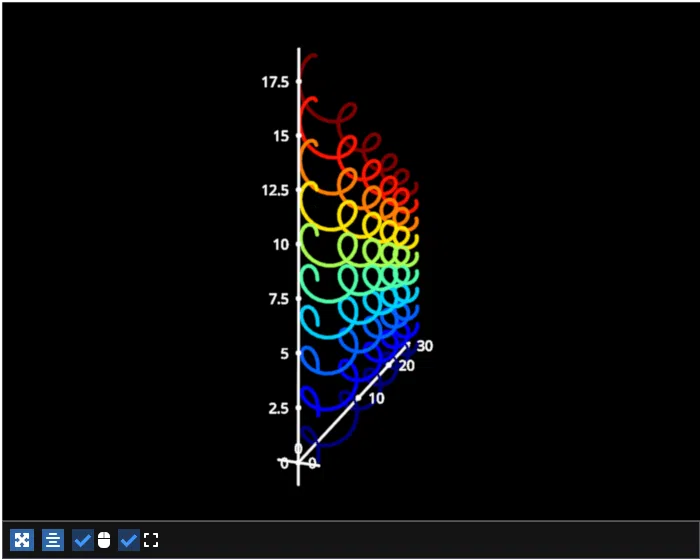
/opt/hostedtoolcache/Python/3.12.12/x64/lib/python3.12/site-packages/pygfx/objects/_ruler.py:400: RuntimeWarning: divide by zero encountered in divide
screen_full = (ndc_full[:, :2] / ndc_full[:, 3:4]) * half_canvas_size
/opt/hostedtoolcache/Python/3.12.12/x64/lib/python3.12/site-packages/pygfx/objects/_ruler.py:400: RuntimeWarning: invalid value encountered in divide
screen_full = (ndc_full[:, :2] / ndc_full[:, 3:4]) * half_canvas_size
/opt/hostedtoolcache/Python/3.12.12/x64/lib/python3.12/site-packages/pygfx/objects/_ruler.py:412: RuntimeWarning: invalid value encountered in divide
screen_sel = (ndc_sel[:, :2] / ndc_sel[:, 3:4]) * half_canvas_size
/home/runner/work/fastplotlib/fastplotlib/fastplotlib/graphics/features/_base.py:18: UserWarning: casting float64 array to float32
warn(f"casting {array.dtype} array to float32")
# test_example = false
import numpy as np
import fastplotlib as fpl
xs = np.linspace(0, np.pi * 10, 100)
# spiral
ys = np.sin(xs)
zs = np.cos(xs)
data = np.column_stack([xs, ys, zs])
multi_data = np.stack([data] * 10)
# create figure to plot lines and use an orbit controller in 3D
figure = fpl.Figure(cameras="3d", controller_types="orbit", size=(700, 560))
# make grid invisible to remove clutter
figure[0, 0].axes.grids.visible = False
line_stack = figure[0, 0].add_line_stack(
multi_data, # shape: (10, 100, 2), i.e. [n_lines, n_points, xy]
cmap="jet", # applied along n_lines
thickness=3,
separation=1, # spacing between lines along the separation axis, default separation along "y" axis
name="lines",
)
x_increment = 0.1
def animate_data(subplot):
"""animate with different rates of spinning the spirals"""
global xs # x vals
global x_increment # increment
# calculate the new data
# new a different spinning rate for each spiral
# top ones will spin faster than the bottom ones
new_xs = [xs + (factor * x_increment) for factor in np.linspace(0.5, 1.5, 10)]
y = [np.sin(x) for x in new_xs]
z = [np.cos(x) for x in new_xs]
# iterate through collection and set data of each line
for i, line in enumerate(subplot["lines"]):
# set y and z values
line.data[:, 1:] = np.column_stack([y[i], z[i]])
x_increment += 0.1
colors_iteration = 0
def animate_colors(subplot):
"""animate the colors"""
global colors_iteration
# change the colors only on every 50th render cycle
# otherwise it just looks like flickering because it's too fast :)
if colors_iteration % 50 != 0:
colors_iteration += 1
return
# use cmap_transform to shift the cmap
cmap_transform = np.roll(np.arange(10), shift=int(colors_iteration / 50))
# set cmap with the transform
subplot["lines"].cmap = "jet", cmap_transform
colors_iteration += 1
figure[0, 0].add_animations(animate_data, animate_colors)
# just a pre-saved camera state
camera_state = {
"position": np.array([-18.0, 9.0, 8.0]),
"rotation": np.array([0.00401791, -0.5951809, 0.00297593, 0.80357619]),
"scale": np.array([1.0, 1.0, 1.0]),
"reference_up": np.array([0.0, 1.0, 0.0]),
"fov": 50.0,
"width": 32,
"height": 20,
"zoom": 0.7,
"maintain_aspect": True,
"depth_range": None,
}
figure.show(maintain_aspect=False)
figure[0, 0].camera.set_state(camera_state)
# NOTE: fpl.loop.run() should not be used for interactive sessions
# See the "JupyterLab and IPython" section in the user guide
if __name__ == "__main__":
print(__doc__)
fpl.loop.run()
Total running time of the script: (0 minutes 5.779 seconds)
