Note
Go to the end to download the full example code.
Volume movie#
View 4D data of a volume over time by updating the volume data.
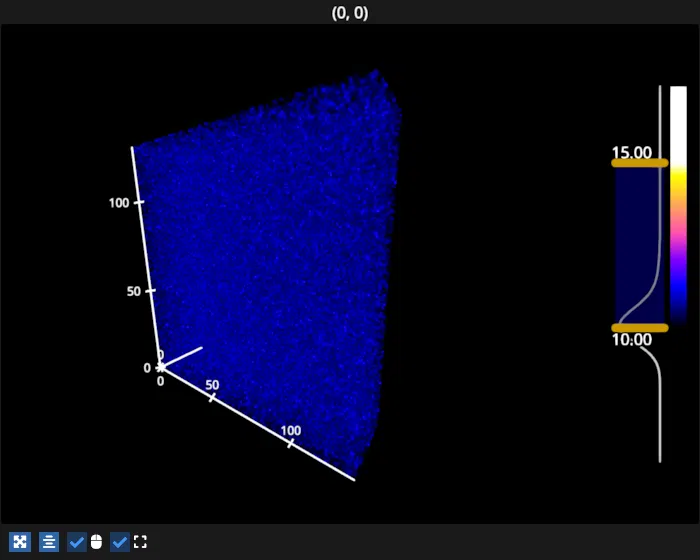
gaussing filtering
finishing
/opt/hostedtoolcache/Python/3.12.12/x64/lib/python3.12/site-packages/pygfx/objects/_ruler.py:400: RuntimeWarning: divide by zero encountered in divide
screen_full = (ndc_full[:, :2] / ndc_full[:, 3:4]) * half_canvas_size
/opt/hostedtoolcache/Python/3.12.12/x64/lib/python3.12/site-packages/pygfx/objects/_ruler.py:400: RuntimeWarning: invalid value encountered in divide
screen_full = (ndc_full[:, :2] / ndc_full[:, 3:4]) * half_canvas_size
/opt/hostedtoolcache/Python/3.12.12/x64/lib/python3.12/site-packages/pygfx/objects/_ruler.py:412: RuntimeWarning: invalid value encountered in divide
screen_sel = (ndc_sel[:, :2] / ndc_sel[:, 3:4]) * half_canvas_size
/home/runner/work/fastplotlib/fastplotlib/fastplotlib/graphics/features/_base.py:18: UserWarning: casting float64 array to float32
warn(f"casting {array.dtype} array to float32")
# test_example = false
import numpy as np
from scipy.ndimage import gaussian_filter
import fastplotlib as fpl
def generate_data(
p=1,
noise=0.5,
T=128,
framerate=10,
firerate=2.0,
):
gamma = np.array([0.9])
dims = (128, 128, 30) # size of image
sig = (4, 4, 2) # neurons size
bkgrd = 10
N = 150 # number of neurons
np.random.seed(0)
centers = np.asarray(
[[np.random.randint(s, x - s) for x, s in zip(dims, sig)] for i in range(N)]
)
Y = np.zeros((T,) + dims, dtype=np.float32)
trueSpikes = np.random.rand(N, T) < firerate / float(framerate)
trueSpikes[:, 0] = 0
truth = trueSpikes.astype(np.float32)
for i in range(2, T):
if p == 2:
truth[:, i] += gamma[0] * truth[:, i - 1] + gamma[1] * truth[:, i - 2]
else:
truth[:, i] += gamma[0] * truth[:, i - 1]
for i in range(N):
Y[:, centers[i, 0], centers[i, 1], centers[i, 2]] = truth[i]
tmp = np.zeros(dims)
tmp[tuple(np.array(dims) // 2)] = 1.0
print("gaussing filtering")
z = np.linalg.norm(gaussian_filter(tmp, sig).ravel())
print("finishing")
Y = (
bkgrd
+ noise * np.random.randn(*Y.shape)
+ 10 * gaussian_filter(Y, (0,) + sig) / z
)
return Y
voldata = generate_data()
figure = fpl.Figure(cameras="3d", controller_types="orbit", size=(700, 560))
volume = figure[0, 0].add_image_volume(
voldata[0],
vmin=10,
vmax=15,
cmap="gnuplot2",
alpha_mode="add",
)
hlut = fpl.HistogramLUTTool(voldata, volume)
figure[0, 0].docks["right"].size = 100
figure[0, 0].docks["right"].controller.enabled = False
figure[0, 0].docks["right"].add_graphic(hlut)
figure[0, 0].docks["right"].auto_scale(maintain_aspect=False)
figure.show()
# load a pre-saved camera state
state = {
"position": np.array([-70, 90, 150]),
"rotation": np.array([-0.09210227, -0.47460177, -0.05001713, 0.87393857]),
"scale": np.array([1.0, 1.0, 1.0]),
"reference_up": np.array([0.0, 1.0, 0.0]),
"fov": 50.0,
"width": 27.605629518746266,
"height": 117.78401927998402,
"depth": 183.4884192530962,
"zoom": 0.75,
"maintain_aspect": True,
"depth_range": None,
}
figure[0, 0].camera.set_state(state)
i = 0
def update():
global i
volume.data = voldata[i]
i += 1
if i == voldata.shape[0]:
i = 0
figure.add_animations(update)
# NOTE: fpl.loop.run() should not be used for interactive sessions
# See the "JupyterLab and IPython" section in the user guide
if __name__ == "__main__":
print(__doc__)
fpl.loop.run()
Total running time of the script: (0 minutes 20.567 seconds)
