Note
Go to the end to download the full example code.
Moving TextGraphic label#
A TextGraphic that labels a point on a line and another TextGraphic that moves along the line on every draw.
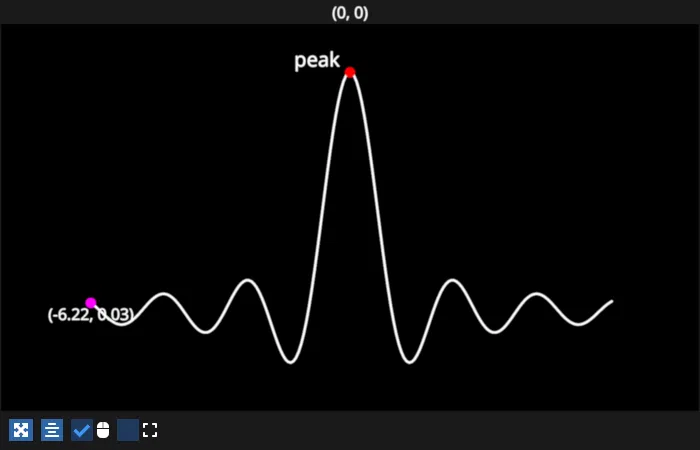
/home/runner/work/fastplotlib/fastplotlib/fastplotlib/graphics/features/_base.py:18: UserWarning: casting float64 array to float32
warn(f"casting {array.dtype} array to float32")
# test_example = false
import numpy as np
import fastplotlib as fpl
# create a sinc wave
xs = np.linspace(-2 * np.pi, 2 * np.pi, 200)
ys = np.sinc(xs)
data = np.column_stack([xs, ys])
# create a figure
figure = fpl.Figure(size=(700, 450))
# sinc wave
line = figure[0, 0].add_line(data, thickness=2)
# position for the text label on the peak
pos = (0, max(ys), 0)
# create label for the peak
text_peak = figure[0, 0].add_text(
f"peak ",
font_size=20,
anchor="bottom-right",
offset=pos
)
# add a point on the peak
point_peak = figure[0, 0].add_scatter(np.asarray([pos]), sizes=10, colors="r")
# create a text that will move along the line
text_moving = figure[0, 0].add_text(
f"({xs[0]:.2f}, {ys[0]:.2f}) ",
font_size=16,
outline_color="k",
outline_thickness=1,
anchor="top-center",
offset=(*data[0], 0)
)
# a point that will move on the line
point_moving = figure[0, 0].add_scatter(np.asarray([data[0]]), sizes=10, colors="magenta")
index = 0
def update():
# moves the text and point before every draw
global index
# get the new position
new_pos = (*data[index], 0)
# move the text and point to the new position
text_moving.offset = new_pos
point_moving.data[0] = new_pos
# set the text to the new position
text_moving.text = f"({new_pos[0]:.2f}, {new_pos[1]:.2f})"
# increment index
index += 1
if index == data.shape[0]:
index = 0
# add update as an animation functions
figure.add_animations(update)
figure[0, 0].axes.visible = False
figure.show(maintain_aspect=False)
# NOTE: fpl.loop.run() should not be used for interactive sessions
# See the "JupyterLab and IPython" section in the user guide
if __name__ == "__main__":
print(__doc__)
fpl.loop.run()
Total running time of the script: (0 minutes 14.174 seconds)
